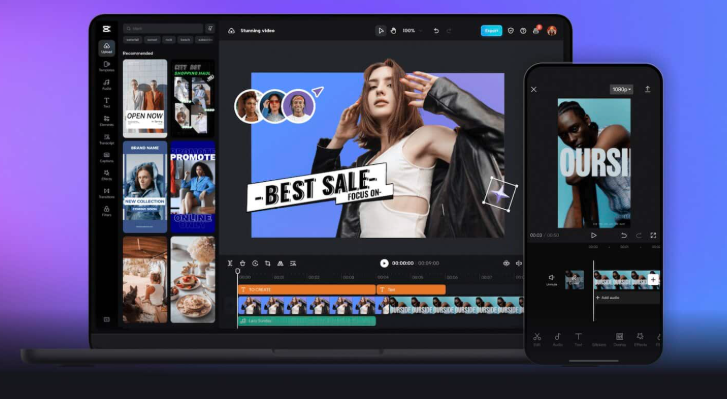New Technology Gives Opportunities for Disabled Creators
Creating videos can be a fun way to express yourself, share your story, or even earn money. But for many disabled people, traditional video editing tools can be hard to use.
That’s where CapCut comes in. It’s a free, easy-to-use app with tools that make video editing more accessible for everyone—including people with physical, sensory, or cognitive disabilities.
In this article, you’ll learn:
- How CapCut’s tools like text-to-speech, voice changer, and AI video generator work
- How these tools can help disabled people make content for YouTube and TikTok
- Tips for creating videos that are inclusive and easy for everyone to enjoy
- Ways to start earning money from your content
Whether you’re just starting or already making videos, this guide will help you use CapCut to create, share, and succeed—your way.
Making Money with Creativity and Social Media
- People can now earn money by being creative online.
- This is because social media helps share their work with others.
- They can make money in these ways:
- Showing adverts on their posts or videos.
- Working with brands that pay them to talk about their products.
- Doing freelance jobs, like editing or designing for others.
Why YouTube and TikTok Are Great for Creators
YouTube and TikTok are popular places where people share videos and build a following. These platforms give everyone a chance to be creative and earn money.
- YouTube is good for longer videos. This helps creators build strong connections with their viewers.
- TikTok is better for short videos that are quick and fun to watch.
Both platforms make it easy to earn money. Here’s how:
How You Can Earn on YouTube:
- Get paid for showing ads on your videos.
- Offer paid memberships to your followers.
- Receive tips during live streams using something called Super Chat.
- Promote products and earn money from affiliate links.
How You Can Earn on TikTok:
- Get paid through the Creator Fund when your videos get lots of views.
- Work with brands and get paid for promotions.
- Viewers can send you virtual gifts during live videos.
You don’t need to be an expert in anything. You can make videos about your hobbies, your life, or things you enjoy. These platforms help you turn your interests into a way to earn money and connect with others.
In this article, we will take a closer look at the tools and features CapCut offers.
We’ll explain how they work and how they can help disabled people create great videos more easily.
How CapCut Helps Different Disabled Creators
| Disability Type | Helpful CapCut Features |
|---|---|
| Motor Disabilities | – Voice commands help if hand movement is limited – Simple design needs less clicking – Keyboard shortcuts work with adaptive tools |
| Visual Impairments | – Works with screen readers (check settings) – Use of large text and high contrast – Audio cues help with placing clips |
| Cognitive Disabilities | – Ready-made templates save brain power – AI tools help with editing choices – Simple steps make it less confusing |
| Hearing Disabilities | – Auto-captions help deaf viewers – Volume controls help for partial hearing – On-screen sound bars show loud or quiet parts |
| Chronic Illness/Fatigue | – Batch content when you feel well – AI tools save time and effort – Auto-save stops work from being lost if you need to rest |
Three Main Features of CapCut’s AI Tools
1. AI Video Generator: Your Instant Video Assistant

What it does:
Type a few words (like ‘how to make iced coffee, cheerful vibe’), and CapCut’s AI video generator creates a full video for you. It adds clips, transitions, music—even text on the screen. It does the hard work, so you can focus on your ideas.
How to use it:
- Open CapCut on your computer > click AI video maker.
- Type your idea (e.g., “travel vlog: Paris at night, jazz music”).
- Pick your video length and style.
- Hit Generate: The AI executes all tasks.
Pro Tip: You can use the AI video tool to add short clips that show extra details, like the start or end of your video. For example, if you’re making a cooking video, you can type in words like “sizzling steak” and “rustic kitchen”. The tool will then find matching video clips to help set the mood or add interesting visuals to your content.
Why This Feature is Helpful
- It saves time – You don’t have to search for video clips on other websites. CapCut finds them for you.
- It gives you ideas – If you’re not sure what to make, the AI can help by suggesting clips that match your theme.
- It keeps your videos looking similar – You can use the same style in every video, which helps build your channel’s look.
But remember: AI isn’t perfect. You get the final say and approve the generated clips so that they do actually relate to your topic.
2. Text-to-Speech: Voiceovers Made Easy
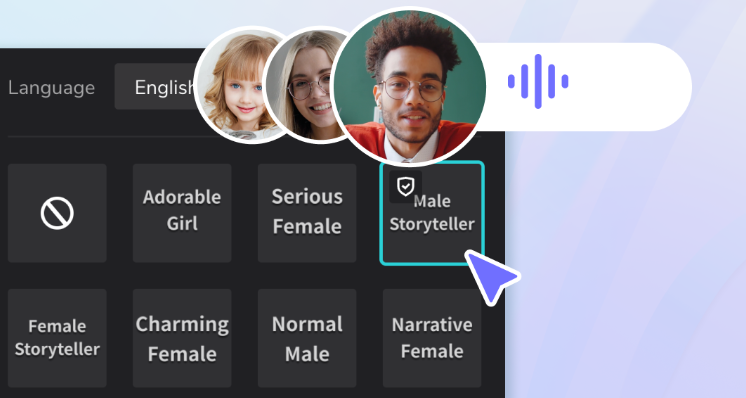
What This Tool Does
This tool can turn written words into speech. It creates a voiceover that sounds like a real person talking.
You can choose from over 50 different voices. For example, you can pick a voice that sounds like a British teacher or a fun cartoon character.
You don’t need a microphone. Just type your words, and the tool will speak them for you.
How to use it:
- Import your video into CapCut.
- Click Text > type your script.
- Select the text > click Text-to-Speech.
- Pick a voice (try “Friendly Female—Emma”).
- Adjust the speed if it sounds robotic.
Pro Tip: This tool is very useful for how-to videos. For example, if you’re making a video about fixing a phone, you can use a calm computer voice to explain each step while the viewer watches what to do on screen.
Why it’s awesome:
- Speak any language: Make videos in Spanish, Hindi, etc., without hiring a translator.
- No fancy gear needed: You don’t need an expensive microphone.
- Stay consistent: Use the same “narrator” voice in every video.
Real Example:
A gaming YouTuber named PixelPlay started using a computer voice (text-to-speech) for their videos. After that, people watched their videos 40% more. Viewers said the voice was clear and easy to understand.
Helpful for many people:
This tool can be very useful for creators who find it hard or tiring to speak. It’s a great option for people with speech impairments, long-term health conditions, or anxiety about talking on video.
Keep in mind:
AI voices are great for giving clear information, like guides or how-to videos. But if you want to share something emotional or personal, using your real voice (if possible) can feel more natural and human.
3. Voice Changer: Be Anyone (or Anything!)

What the Voice Changer Does
The voice changer lets you change how your voice sounds in your videos.
You can make it:
- Deeper like a movie trailer voice,
- Higher and squeaky like a cartoon,
- Or add fun effects like echo or a robot sound.
This tool is great for:
- Making people laugh in comedy videos,
- Telling spooky stories with a dramatic voice,
- Or keeping your real voice private if you want to stay anonymous.
How to use it:
- Record your voice or upload audio.
- Click the audio track > Voice Changer.
- Pick an effect:
- Deep Voice: Sound like a movie trailer guy.
- Chipmunk: Instant comedy gold.
- Echo: Great for horror stories.
- Adjust the slider until it sounds right.
Pro Tip: Match the effect to your video. Example: A mystery channel could use a “haunted” voice effect with eerie music.
Why it’s awesome:
- Get laughs: Surprise viewers with a sudden silly voice.
- Stay anonymous: Review sensitive topics without showing your face/voice.
- Play multiple roles: One person can voice a hero, villain, and narrator.
Fun Fact: Videos using voice changers get 25% more clicks, especially if the thumbnail says “funny” or “mysterious”!
Accessibility Tips for Disabled Content Creators
CapCut offers accessibility features that simplify the process of creating content for everyone.
How Disabled Creators Can Use CapCut’s Accessibility Features
CapCut has helpful tools that make it easier for disabled people to create videos.
Here’s how you can use them:
- The auto-caption tool adds text to your video so people who are deaf or hard of hearing can follow what’s being said.
- You can change the font style and timing to make the captions easier to read.
- Use visual descriptions and text overlays to explain what’s happening on screen. For example: write “sunset in the background” to help people with low vision or blindness.
- Choose high-contrast colours, like white text on a black background, to make sure everything is easy to see.
- If talking is hard or not possible, you can use text-to-speech to turn your words into a computer voice that reads them out loud in the video.
CapCut gives creators the tools they need to make fun and accessible videos that everyone can enjoy.
When you make your content inclusive, more people can watch, understand, and enjoy it. That helps you grow your audience.
CapCut is easy to use. It helps people of all abilities share their ideas and tell their stories with confidence.
Earning From Your Content
YouTube: Enable ads via the YouTube Partner Program (1,000+ subscribers, 4,000+ watch hours). Head to Monetization under Settings to activate Add memberships and Super Chats or affiliate links.
TikTok provides two options for creators: joining the Creator Fund with 10k+ followers and 100k+ views in 30 days and earning through brand deals along with LIVE gifts and affiliate programs.
Tips for Growing Your Channel and Managing Your Work
To build an audience, try these simple tips:
- Post regularly so people know when to expect your content.
- Reply to comments to keep your followers engaged.
- Use hashtags that match your topic. For example, if you post about accessible tech, try tags like #DisabledCreator or #InclusiveDesign.
- Be yourself. People enjoy content that feels honest and personal.
Saving Energy While Creating Content
If you don’t have much energy, try making several videos at once when you feel good. This is called batching.
You can then use tools like Buffer or Later to schedule your posts.
To make things faster, use templates in CapCut or Canva to help you design your videos.
Keeping Track of Money
If you earn money from your content, it’s important to keep good records.
You can use free spreadsheets or tools like QuickBooks to track what you earn.
If you receive disability payments in the UK or US, make sure to report your income correctly. This helps you avoid problems with your benefits.
🇬🇧 For UK Creators Claiming Disability Benefits
Important to know:
Personal Independence Payment (PIP) is not affected by your income.
But other benefits like Employment and Support Allowance (ESA) and Universal Credit can be affected by how much you earn from self-employment or content creation.
If you earn money by making videos, podcasts, or promoting products online, you may need to tell HMRC.
- You can earn up to £1,000 per tax year (6 April to 5 April) without reporting it. This is called the trading allowance.
- If you go over that amount, you must tell HMRC—even if you’re getting gifts or free services instead of money.
- You can check if you need to report your income using this tool:
👉 Check if you need to tell HMRC about your income
If you’re on Universal Credit or other disability benefits, you should also read this quick guide:
👉 Universal Credit and self-employment: quick guide
These official pages explain:
- What you need to report,
- How your self-employed income affects your benefits,
- And what it means to be “gainfully self-employed”
🇺🇸 For US Readers:
🔗 Social Security Administration – Working While Disabled:
https://www.ssa.gov/work/
This site covers:
- How Supplemental Security Income (SSI) and Social Security Disability Insurance (SSDI) are affected by earned income.
- The Ticket to Work program.
- Reporting earnings and keeping benefits.
This can be a tricky topic wherever you live.
If you’re not sure what to do, it’s a good idea to ask a disability charity or advice service that understands social security, benefits and self-employment. They can help you get it right.
To Sum Up
CapCut makes it easier for disabled people to create videos and share their stories.
It has accessible tools like voice commands, text-to-speech, and easy editing features. These help people make content without needing lots of equipment or technical skills.
By using CapCut with platforms like YouTube and TikTok, disabled creators can also earn money through ads, sponsorships, and other online income.
Tools like AI editing, captions, and voiceovers help make content more inclusive and professional.
And with some good planning—like scheduling posts and keeping track of earnings—you can turn your creative ideas into a small business.
Technology is opening new doors for everyone. It shows that disabled people can lead in the digital world, creating content that’s fun, helpful, and inspiring.
—
About the Author
Muhammad Faisal is a content creator and digital strategist with hands-on experience using tools like CapCut to produce engaging, accessible videos for social media platforms such as YouTube and TikTok. He specialises in helping creators make the most of video editing technology to grow their audience and share their stories. Muhammad is passionate about making content creation more inclusive and accessible for disabled people and newcomers alike.
Connect with Muhammad on LinkedIn.